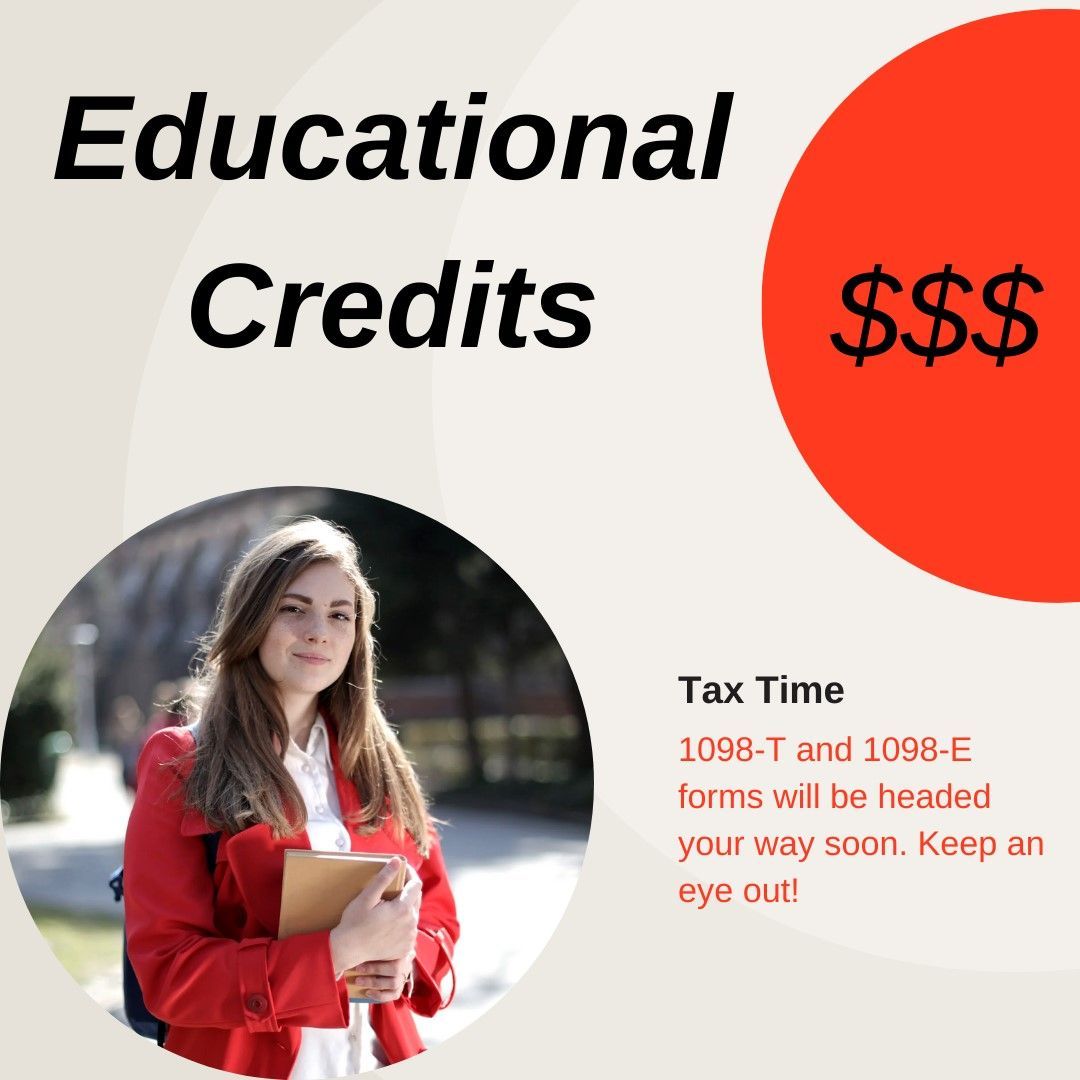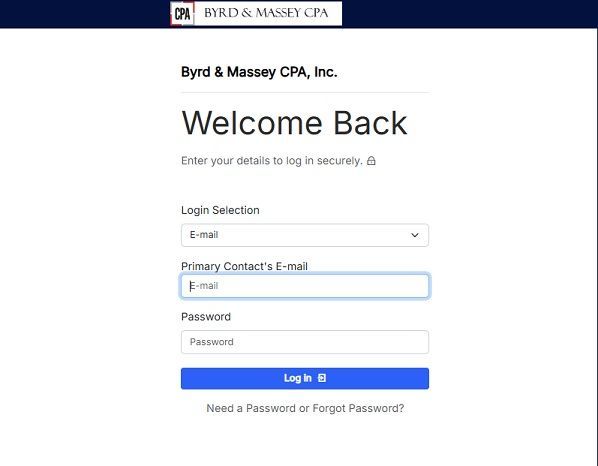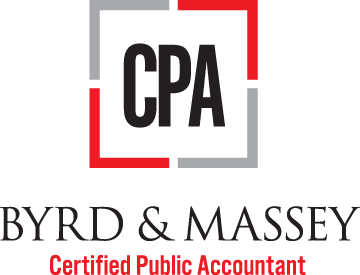QBO & The Beast

QuickBooks Online is cloud-based and can be accessed through any web browser or mobile app. It functions similarly to its counterpart (QuickBooks Desktop), however, offers much more flexibility making it ideal for small to medium-sized businesses.
We’ve compiled a list of tips to help even the most seasoned user.
Tip 1: “More” is More!
You may or may not have noticed it at the bottom of your transaction screen, but next to the Print button, there’s More! It can come in handy if you need to make edits, delete, void, or even copy a transaction.
Tip 2: Did You Document It?
QBO is an amazing tool, so you may think it’s okay to toss or shred your documents once you enter them; however, it is always a great idea to scan and attach a copy of the original document (i.e., receipt, check, etc.) to the transaction, especially if you plan on claiming it on your tax return.
There is a handy box in the transaction specifically for attachments, and you can simply upload or drag documents from the location you choose into the attachment box. Once it has finished uploading, save the transaction and voila! *Hint* You can view all your attachments by clicking the gear icon in the upper right corner and look under “Lists.”
Tip 3: Use Your Tabs
Sometimes it’s necessary to move back and forth between two screens simultaneously. You can do so by hovering over one of the navigation links, like Sales, and clicking your mouse wheel; doing this will automatically open a new tab. You can also right-click and select “open link in new tab.” This can be a huge help and time saver.
Tip 4: Take Ctrl
Ctrl is a modifier key that only works in conjunction with another key on your keyboard. In QBO there are many shortcuts you can take using the ctrl key (i.e. ctrl + another key). The two that we will share are the favorite functions Nita, our staff accountant, finds most useful:
1. [Ctrl + A] opens the Chart of Accounts
2. [Ctrl + F] helps find an entry.
Bonus Tip: QuickBooks ProAdvisor Program
This program connects customers with Intuit Certified local bookkeepers, accountants, and CPAs - like us - who help establish QBO accounts. This allows our clients the ability to easily track income and expenses, reconcile statements, eliminates the need to manually enter data, create short-cuts, and even better, have convenient remote access from anywhere in the world!
Interested in one-on-one QBO training? You’re in luck! Call our office or click here to book a session with a certified trainer.
*Please note that we will need to be able to look at your QB file before training can begin.